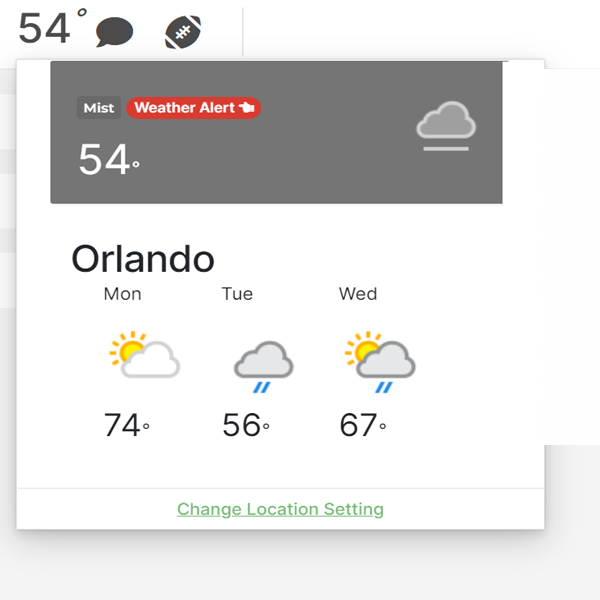The Weather Widget makes use of the popular website https://www.weatherapi.com which offers free and premium weather data in XML or JSON formats.
Simply create a free account at https://www.weatherapi.com and copy/paste your api key into SHOUTcast Widgets Settings under the Miscellaneous Tab. You must also have the zip code set under the general settings tab.
If there is a special weather alert as indicated in the illustration below, a mouseover will display the details of the alert.
WeatherAPI.com allows for up to 1 million calls per month free. It's not likely you would ever reach this as the way the WeatherAPI.com script was written into SHOUTcast Widgets.