DOCS BEING UPDATED 3/31/2022 CHECK BACK SOON
- Create a new app on the Facebook Developers site https://developers.facebook.com/
- Click on My Apps, Click the green Create App button.
- Choose Consumer, click Next
- Enter a display name for the app like SHOUTcast Widgets and save.
- In the products section, click the setup button for Instagram Basic Display.
- Next you'll be prompted to update your Application Settings.
- Privacy Policy URL (Must be a valid url, even if not a privacy policy url)
- App Icon
- Business Use
- Category
For the app domains, enter both shoutcastwidgets.com and player.shoutcastwidgets.com
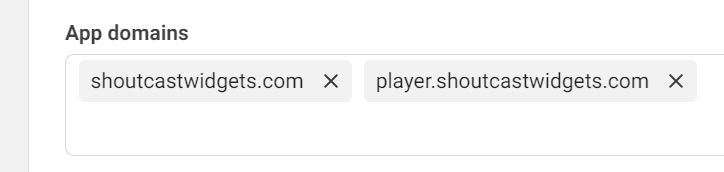
7. Next, go back to the main dashboard for the new app you just created, scroll to the bottom
- ### Instagram Basic Display API
Now it's time to authorize your instagram account.
1. Back to Products > Instagram > Basic Display. Create new App.
[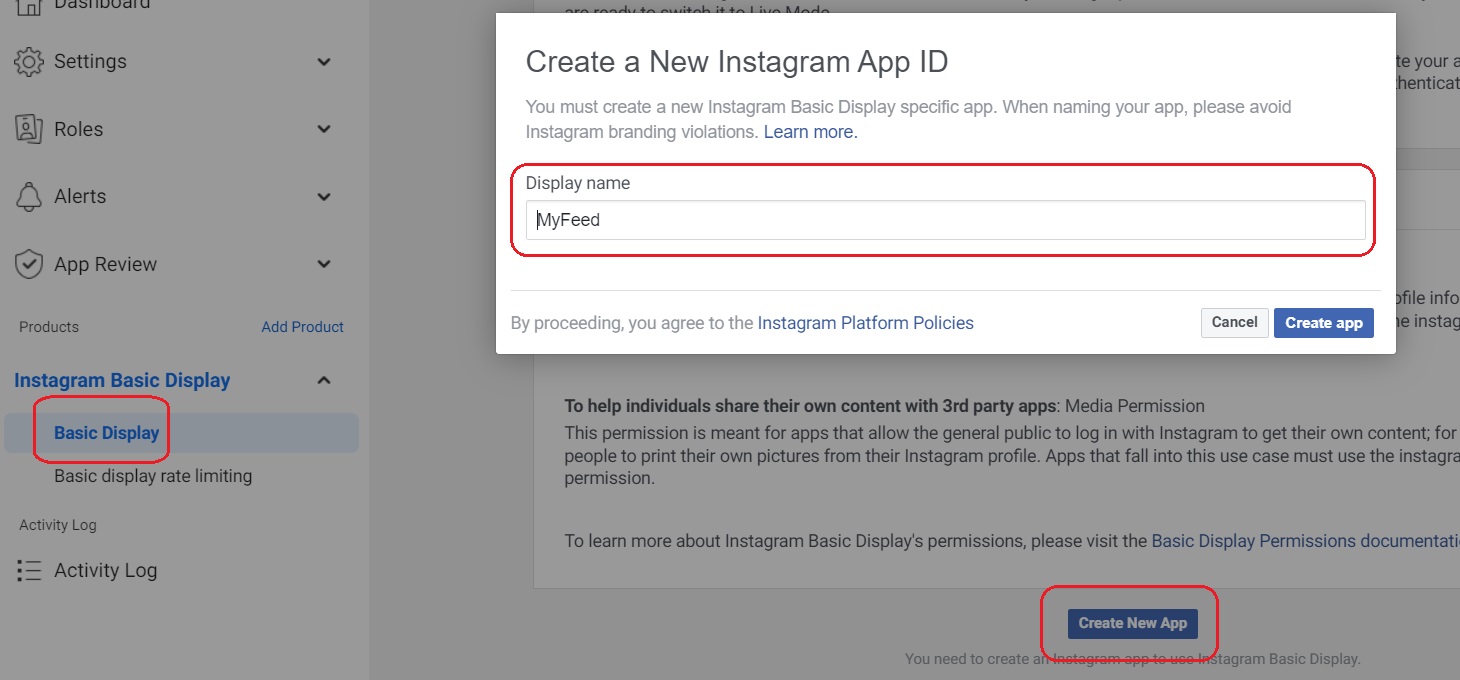](https://developers.facebook.com/)
2. Fill OAuth Redirect, Deauthorize Callback and Data Deletion Request URL with your site URL and save changes.
[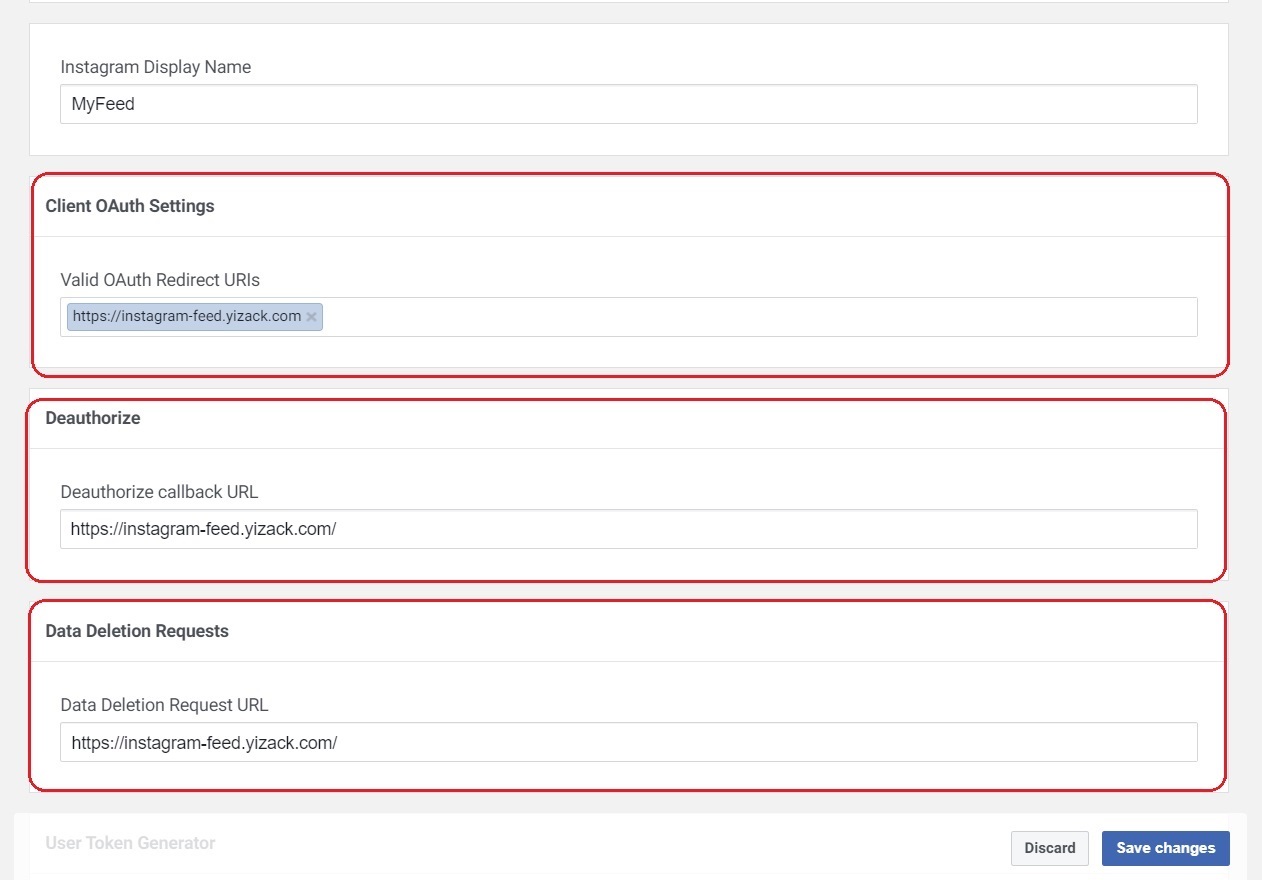](https://developers.facebook.com/)
3. Add Instagram testers.
[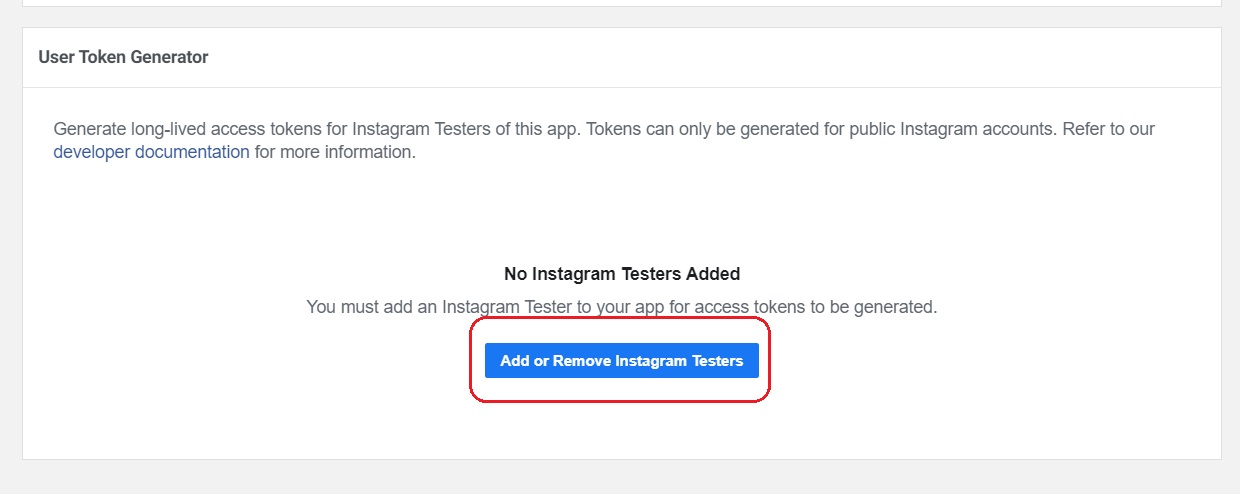](https://developers.facebook.com/)
4. Enter your Instagram username and select it.
[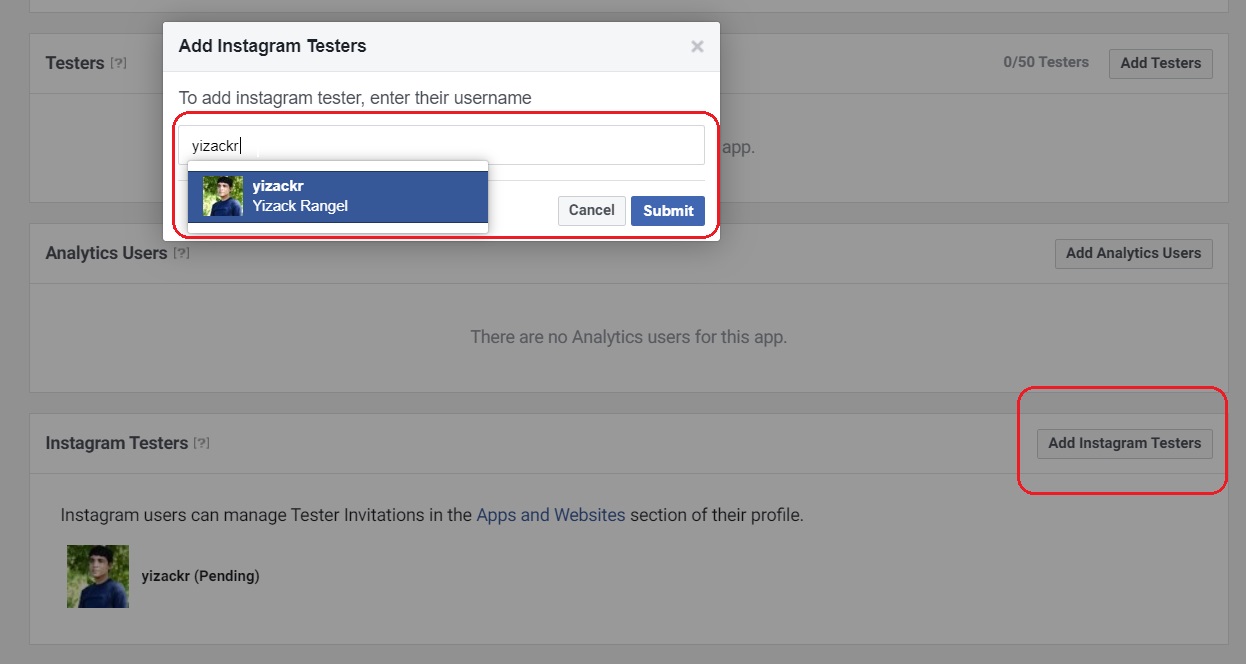](https://developers.facebook.com/)
5. Go to your Instagram account settings page > App and Websites > Tester invites, accept the invite.
[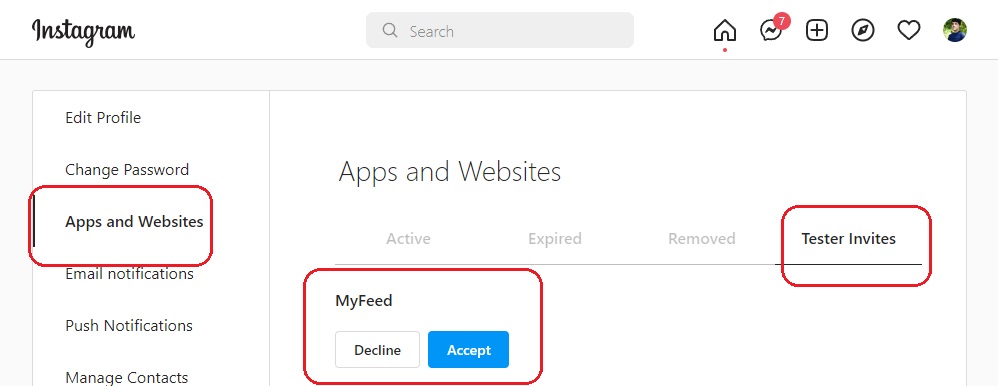](https://developers.facebook.com/)
6. Back to Products > Instagram > Basic Display > User Token Generator, you Instagram account should appear, then click Generate Token button for authorize and generate long-lived access token for instagram.
[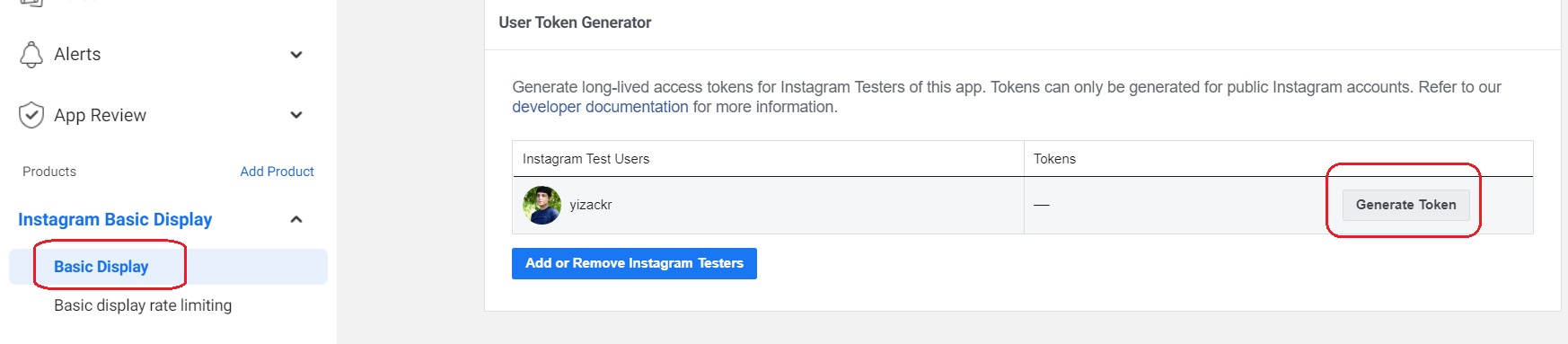](https://developers.facebook.com/)
7. Login and authorize the App.
[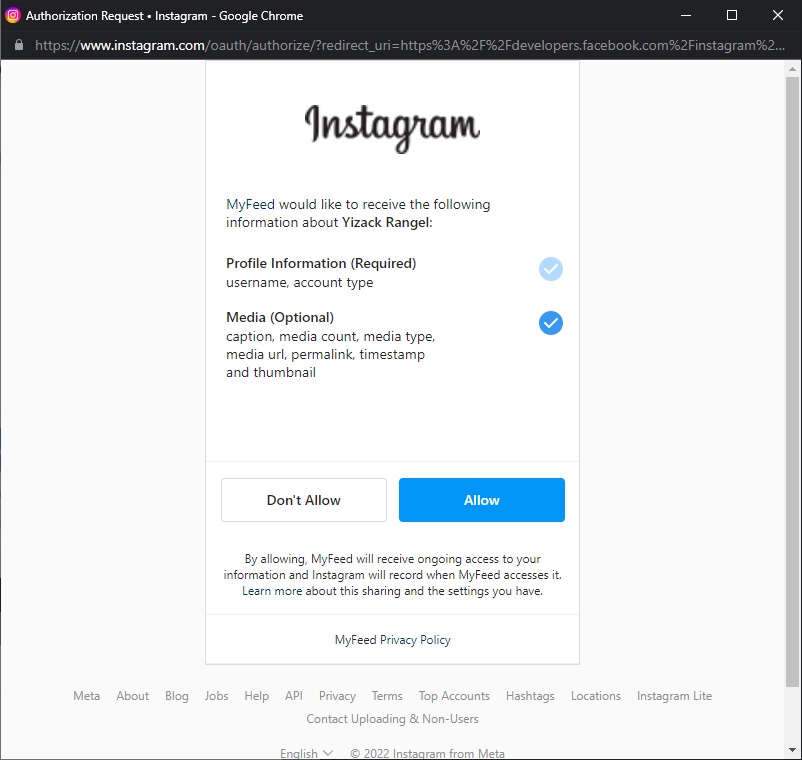](https://developers.facebook.com/)
8. Copy the generated Token.
[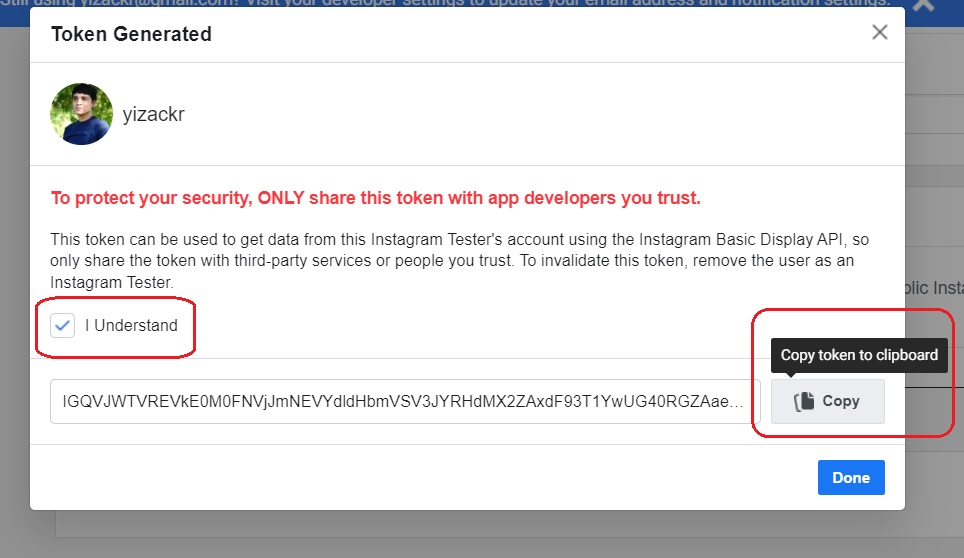](https://developers.facebook.com/)
9. Paste your token in `{long-lived-access-token}` for the `$token` variable at `config.php`.

